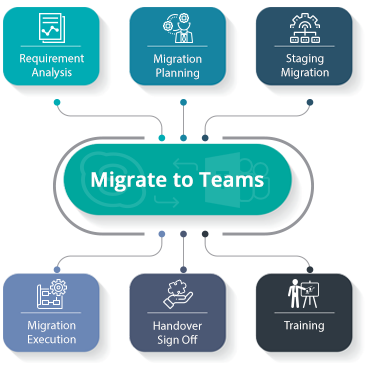Migrate to Teams
It’s time to consider moving to Microsoft Teams! Even if you are using Skype for Business on-premise, you have to migrate before July 2021.
According to industry and Microsoft best practices, migration is easiest and cheapest when the following path is followed:
Skype for Business on-prem > Skype for Business Online > Micrsoft Teams.
We at MachCloud have Microsoft certified experts who will take all of your migration worries away, you don't have to feel alone as we provide migration in the most effective way.
Our extensive expertise in Microsoft Teams plus all other Microsoft technologies such as Skype for Business, Direct Routing, Exchange, SharePoint, Azure, OneDrive and much more - ensure your end-to-end success with every part of the Microsoft 365 products.